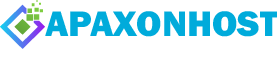If the Let’s Encrypt extension is installed in ApaxonHost, you can get a free certificate for your domain from the Let’s Encrypt Certificate Authority and use this certificate to secure your domain, webmail and a “www” subdomain for the domain and each selected alias.
To get a free SSL/TLS certificate from Let’s Encrypt:
-
Go to Websites & Domains > Let’s Encrypt.
-
Specify the email address that will be used for urgent notices and lost key recovery. By default, the email address of the subscription owner is used.
-
Specify if you want to include an alternative domain name for the domain and each selected alias, for example:
www.example.comfor example.com. We recommend that you select this checkbox. -
Specify if you want to include webmail, for example:
webmail.example.com. We recommend that you select this checkbox. -
If there are domain aliases, select the ones that you want to include in the certificate.
-
Click Install to get and install the Let’s Encrypt certificate for the subscription.
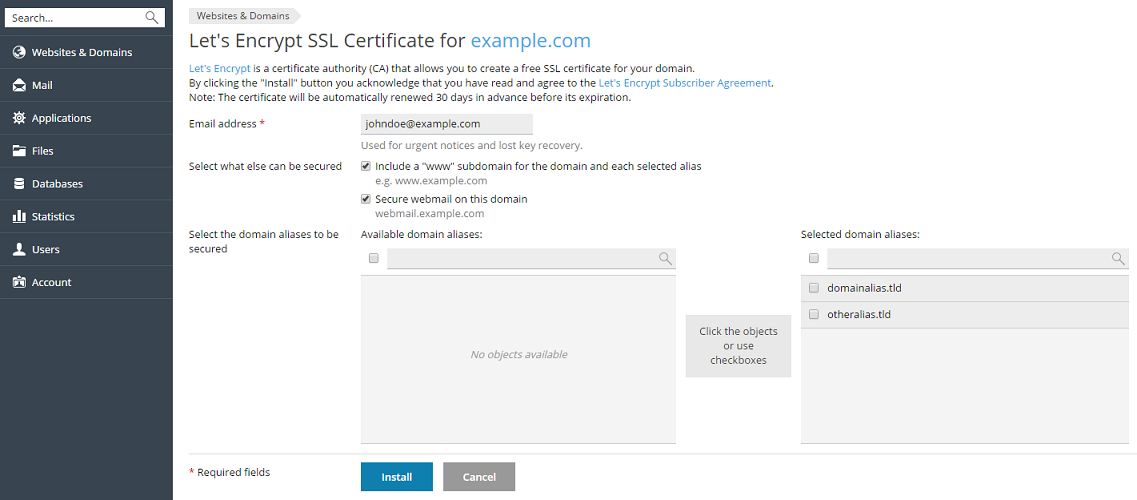
Now that the certificate has been installed, you may use it to secure your site:
- Go to Websites & Domains and click Hosting Settings.
- Select the SSL/TLS support checkbox.
- Select the Let’s Encrypt certificate you have just received from the Certificate menu, and click OK.