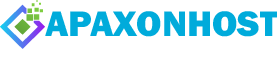You can view and manage all your websites or only those that belong to a particular subscription.
To view and manage sites of a particular subscription:
Select the subscription name in the Subscription menu at the top of the page.
To view and manage all your sites:
Select All subscriptions in the Subscription menu at the top of the page. The All subscriptions option enables you to view and manage all your sites or mailboxes from a single page.
On other pages of the Customer Panel (Applications, Files, Statistics, and so on), if All subscriptions is selected, you are prompted to select the site for which you want to perform an action: Install an application, create a mail account, upload a file, view statistics, and so on.