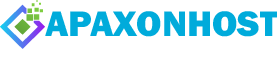To view the error log for a particular website
-
Go to Websites & Domains > the site’s domain name > click File Manager.
Alternatively, go to Files.
-
Select Logs in the left frame and click error_log in the list.
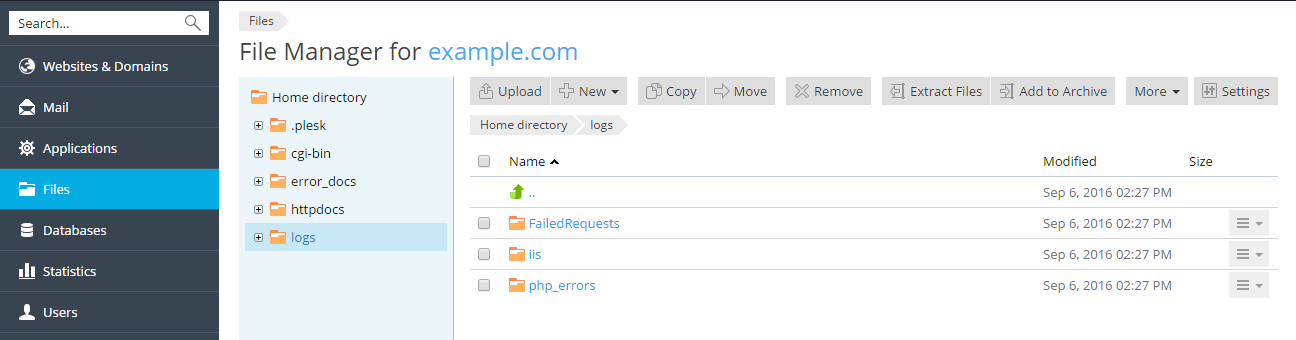
To view the error log for a particular website
Go to Websites & Domains > the site’s domain name > click File Manager.
Alternatively, go to Files.
Select Logs in the left frame and click error_log in the list.
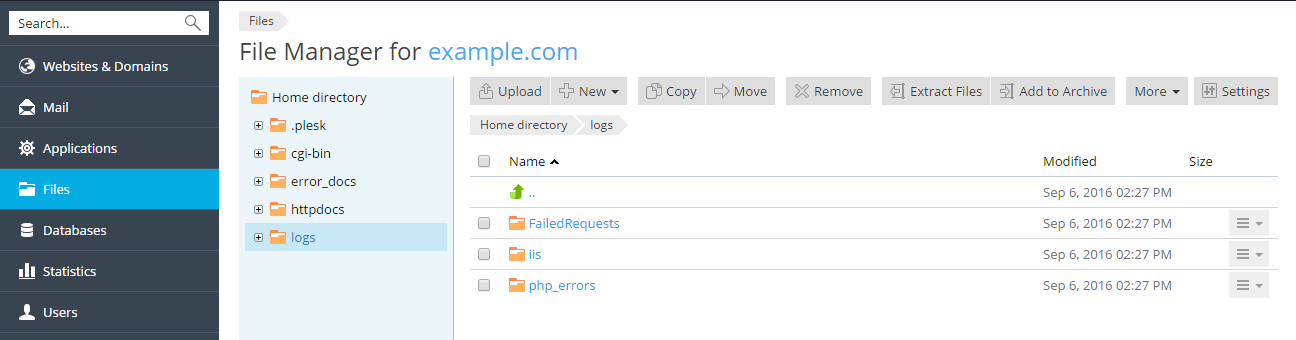
As described in the chapter Quick Start with ApaxonHost, creating your web presence always starts...
If you want to limit public access to specific areas of your website, you can secure...
You can add some notes, or a description, to a site. This description will be...
After a website has been created, it does not become available on the Internet right...
Bookmark this .htaccess guide for any .htaccess tutorial you may need. We cover all the...