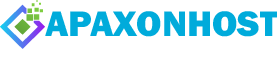If you are subscribed to a number of service plans at once, then you have several subscriptions. For each subscription, the following types of allocated resources are listed in your account at the Account section > Resources:
-
Disk space. This is the total amount of disk space allocated to your account with subscription. This amount includes all data related to your websites, email accounts, applications, backups, and log files.
-
Traffic. This is the total amount of data in megabytes that can be transferred monthly from all your websites.
-
Domains. This is the number of websites that can have separate second-level domain names, such as, for example, example.com.
For information about setting up websites, refer to the sections Set Up Your First Website and Adding Domains.
-
Subdomains. This is the number of additional websites that can have third-level domain names, such as, for example, news.example.com.
For information about setting up subdomains, refer to the section Adding Subdomains.
-
Domain aliases. This is the number of additional domain names that can be set up to point to one of your sites. For example, example.fr and example.de can both point to example.com.
For information about setting up domain aliases, refer to the section Adding Domain Aliases.
-
Mailboxes. This is the number of mailboxes that can be created under all your websites.
For information about creating mailboxes, refer to the chapter Mail.
-
Mailbox size. This is the amount of disk space that can be occupied by a mailbox.
-
Total mailboxes quota. This is the total amount of disk space that can be used by all mailboxes under all your domains. This option is available only on Windows-based customer accounts.
-
Mailing lists. This is the total number of mailing lists that can be set up under all your websites. Note that there are mailing lists and mail groups, which serve the same purpose, but are slightly different in functionality. Mailing lists support archiving and pre-moderation of messages, while mail groups can only be used for sending one message to a number of recipients at once.
For information about setting up and using mailing lists, refer to the section Using Mailing Lists.
-
Additional FTP accounts. This is the number of FTP accounts that can be set up for accessing the subscription, in addition to the main FTP account that was created when your subscription was activated.
For information about setting up FTP accounts, refer to the sections Changing FTP Access Credentials and Adding FTP Accounts.
-
Databases (Linux). This is the number of databases that can be hosted for all your websites. Databases are a standard means of organizing data storage that allows dynamic websites, web applications, and their users to store, search, and retrieve information. For more information, refer to the chapter (Advanced) Using Databases.
-
MySQL databases and MS SQL Server databases (Windows). This is the maximum number of MySQL and Microsoft SQL Server databases respectively that can be created on the ApaxonHost database servers and used by the subscription’s websites.
-
MySQL databases quota and MS SQL databases quota (Windows). This is the maximum amount of disk space that MySQL and Microsoft SQL Server databases respectively can occupy on a subscription.
-
MS SQL database file size (Windows hosting). The maximum size of a Microsoft SQL Server database file. Note that if a database consists of more than one file, more disk space might be used than you specify here.
-
MS SQL database log file size (Windows hosting). The maximum size of a Microsoft SQL Server log file. Note that if a database has more than one log file, more disk space might be used than you specify here.
-
Java applications. This is the number of Java applications packaged in WAR format that you can install on your sites.
-
Sites published with Presence Builder. This is the number of sites that you can create and publish using Presence Builder, if Presence Builder option is included in your hosting package.
-
Web users. This is the number of user accounts that you can create for hosting web pages for other users under your domains.
-
ODBC DSN connections. This is the number of connections to external databases that you can create for web applications running on your customer account. This option is available only for Windows-based customer accounts.